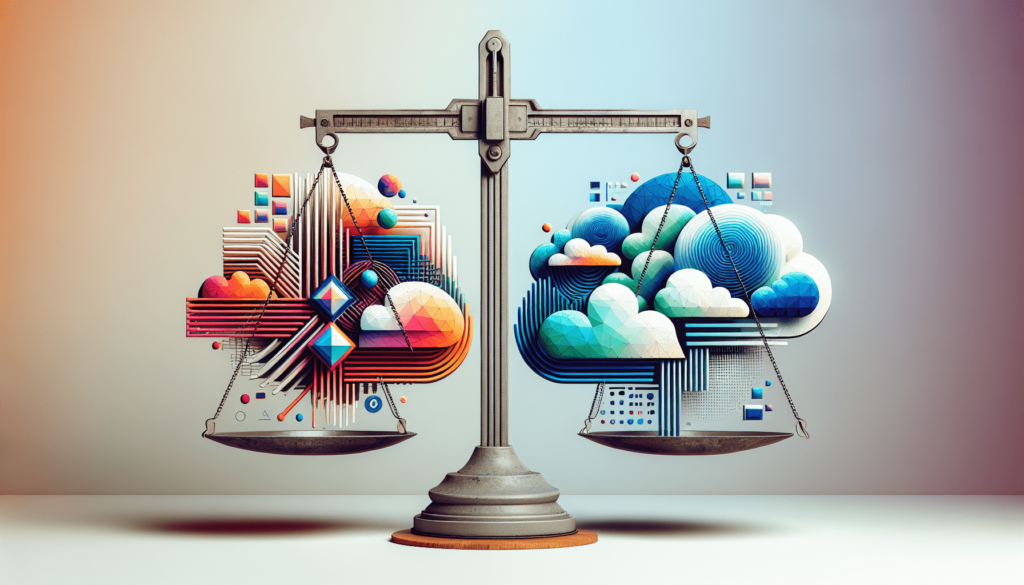In today’s fast-paced business environment, choosing the right Customer Relationship Management (CRM) system can make a significant impact on your company’s success. “Zoho CRM vs Salesforce: A Detailed Comparison” dives into the intricacies of two industry-leading CRM platforms, exploring their features, pricing, user interface, and integration capabilities. You’ll discover the strengths and potential drawbacks of each system, helping you make an informed decision tailored to your business needs. Whether you’re a small business owner or managing a large enterprise, this comprehensive guide will provide valuable insights to select the CRM that best aligns with your goals.
Zoho CRM vs Salesforce: A Detailed Comparison
Have you ever found yourself caught in the crossfire of choosing between Zoho CRM and Salesforce? If so, you’re not alone. Many businesses, whether they’re startups, SMEs, or enterprise-level giants, face the same dilemma. Both Zoho CRM and Salesforce are heavyweights in the CRM world, but which one is the right fit for your business needs?
In this detailed comparison, we’ll walk you through the various aspects of both platforms to help you make an informed decision. We’ll cover features, pricing, customization, ease of use, and everything in between. So, grab a cup of coffee, and let’s dive into the world of Zoho CRM and Salesforce.
Introduction to CRM Software
Before we dive into the details, let’s quickly recap what CRM software is and why it’s so crucial for businesses today. CRM stands for Customer Relationship Management. It’s a technology used to manage interactions with customers and potential customers. A good CRM system helps businesses to streamline processes, build customer relationships, increase sales, improve customer service, and increase profitability.
Overview of Zoho CRM and Salesforce
Zoho CRM
Zoho CRM is a part of the Zoho Suite of business applications and is designed to automate and manage your sales, marketing, customer support, and inventory management functions in a single system. Zoho CRM has gained popularity for its affordability and range of features, making it a favorite among small to medium-sized businesses.
Salesforce
Salesforce is a cloud-based CRM solution known for its robustness and extensive capabilities. It was one of the pioneers in bringing CRM to the cloud, and over the years, it has evolved into a comprehensive platform. Salesforce caters to businesses of all sizes but is particularly favored by large enterprises due to its scalability and customization options.
Features Comparison
Core CRM Functionality
Both Zoho CRM and Salesforce offer a suite of features aimed at managing your customer relationships effectively. These include leads, contacts, deals, accounts, and activity management.
Comparison:
| Feature | Zoho CRM | Salesforce |
|---|---|---|
| Lead Management | Yes | Yes |
| Contact Management | Yes | Yes |
| Deal Management | Yes | Yes |
| Account Management | Yes | Yes |
| Activity Management | Yes | Yes |
Customization and Flexibility
One of the crucial aspects of any CRM is its ability to be customized to fit your specific business needs. Both Zoho CRM and Salesforce offer extensive customization capabilities, but they do differ in terms of how they achieve this.
Zoho CRM:
- Custom Fields and Layouts: You can add custom fields and create layouts to match your business processes.
- Custom Modules: Zoho allows you to create entirely new modules from scratch.
- Blueprint: A feature that allows you to create and automate business processes within the CRM.
Salesforce:
- Custom Objects and Fields: Salesforce’s custom objects and fields offer a high degree of flexibility.
- Salesforce Lightning: An interface that supports drag-and-drop for creating apps.
- Apex Code: Salesforce’s proprietary programming language allows for deep customization.
Comparison:
- Zoho CRM is generally easier to customize without extensive coding knowledge.
- Salesforce offers more in-depth customization options but requires more technical expertise.
Integration Capabilities
In today’s digital ecosystem, CRM systems need to integrate seamlessly with other software.
Zoho CRM:
- Native Integrations: Zoho CRM provides native integrations with other Zoho apps and popular third-party apps like G Suite, Microsoft 365, Slack, and MailChimp.
- Marketplace: Zoho Marketplace offers a range of extensions and plugins.
- API: Zoho provides API access for custom integrations.
Salesforce:
- AppExchange: Salesforce’s marketplace offers thousands of apps and integrations.
- Native Integrations: Seamlessly integrates with popular business applications like Microsoft Outlook, Gmail, and more.
- API and Custom Integrations: The Salesforce API is robust and allows for extensive custom integrations.
Comparison:
- Zoho CRM offers practical and straightforward integrations ideal for small to medium businesses.
- Salesforce’s integrations are more comprehensive and suitable for enterprise use.
Automation and Workflow
Automation is key to enhancing productivity, and both Zoho CRM and Salesforce excel in this area.
Zoho CRM:
- Workflow Automation: Set up workflow rules, schedule actions, and automate repetitive tasks.
- Macros: Automate a series of actions with a single click.
- AI: Zia, Zoho’s AI assistant, helps in task automation and predictive sales.
Salesforce:
- Workflow and Approvals: Create complex workflows and approval processes.
- Process Builder: Allows for more intricate automation processes.
- Einstein AI: Offers advanced analytics, automation, and predictions.
Comparison:
- Zoho CRM’s automation features are user-friendly and sufficient for most SMBs.
- Salesforce provides more advanced automation options, suitable for larger organizations requiring complex workflows.
Reporting and Analytics
Both platforms offer robust reporting and analytics features to help you track performance and make data-driven decisions.
Zoho CRM:
- Standard and Custom Reports: Generate reports based on various data points.
- Dashboards: Visualize key metrics.
- AI-Driven Insights: Zia provides analytical summaries and predictions.
Salesforce:
- Reports and Dashboards: Offers extensive reporting and custom dashboards.
- Advanced Analytics: Einstein Analytics provides deeper insights and visualizations.
- Real-Time Data: Access to real-time data and advanced reporting capabilities.
Comparison:
- Zoho CRM offers sufficient analytics tools for SMBs.
- Salesforce’s analytics are more advanced, making it more suitable for enterprises that need in-depth data analysis.
Ease of Use
User Interface
An appealing and intuitive user interface can significantly enhance the user experience.
Zoho CRM:
- Simplicity: Known for its straightforward and user-friendly interface.
- Navigation: Easy to navigate with a clean layout.
- Onboarding: Provides a smooth onboarding experience with minimal learning curve.
Salesforce:
- Complexity: Offers a more complex interface due to its extensive features.
- Lightning Experience: The newer interface is more user-friendly but still requires some training.
- Onboarding: Needs a more structured onboarding process owing to its complexity.
Comparison:
- Zoho CRM is generally easier to use, especially for new users.
- Salesforce might require a steeper learning curve but offers more robust features.
Pricing Comparison
Pricing can be a crucial factor when choosing a CRM, especially for small and medium-sized businesses.
Zoho CRM Pricing
Zoho CRM offers several pricing tiers to fit different business needs:
- Free Plan: Basic features for up to 3 users.
- Standard Plan: $14/user/month (billed annually).
- Professional Plan: $23/user/month (billed annually).
- Enterprise Plan: $40/user/month (billed annually).
- Ultimate Plan: $52/user/month (billed annually).
Salesforce Pricing
Salesforce also provides multiple pricing options tailored for different requirements:
- Essentials: $25/user/month.
- Professional: $75/user/month.
- Enterprise: $150/user/month.
- Unlimited: $300/user/month.
Comparison:
- Zoho CRM offers more budget-friendly options, making it suitable for startups and SMBs.
- Salesforce’s higher pricing reflects its extensive features and is more aligned with large enterprises requiring advanced functionalities.
Customer Support
Both Zoho CRM and Salesforce provide extensive customer support, but the level and type of support can vary.
Zoho CRM
- Email Support: Available on all plans.
- Phone Support: Available on Professional plans and above.
- Online Help Center: Access to documentation, community forums, and tutorials.
Salesforce
- Standard Support: Included in all plans.
- Premium Support: Offers faster response times and more personalized support.
- Trailhead: Comprehensive training resources.
Comparison:
- Zoho CRM offers adequate support options for small to medium businesses.
- Salesforce provides more extensive support, especially useful for large organizations.
Security and Compliance
Security is a critical facet for any software handling sensitive customer data.
Zoho CRM
- Compliance: GDPR, SOC 2 Type II, and ISO 27001 certifications.
- Data Encryption: In transit and at rest.
- Role-Based Access: Controls to manage permissions.
Salesforce
- Compliance: GDPR, HIPAA, SOC, and ISO certifications.
- Data Encryption: Comprehensive encryption protocols.
- Advanced Security: Includes advanced security features like event monitoring and transaction security.
Comparison:
- Both platforms offer robust security measures, but Salesforce tends to have more extensive compliance certifications, making it ideal for heavily regulated industries.
Pros and Cons
Zoho CRM
Pros:
- Affordable Pricing.
- User-friendly interface.
- Strong native integrations within Zoho Suite.
- Excellent for SMBs.
Cons:
- Limited advanced features compared to Salesforce.
- Integration limitations outside Zoho ecosystem.
Salesforce
Pros:
- Highly customizable and scalable.
- Extensive integration options.
- Advanced analytics and AI capabilities.
- Suitable for enterprises.
Cons:
- Higher cost.
- Steeper learning curve.
- Requires more technical expertise for customization.
Making the Decision
So, how do you decide between Zoho CRM and Salesforce? It ultimately boils down to your specific business needs, budget, and technical capabilities.
Choose Zoho CRM if:
- You are a small to medium-sized business.
- Budget is a significant concern.
- You prefer a user-friendly interface with minimal learning curve.
- You already use other Zoho applications.
Choose Salesforce if:
- You are a large enterprise with complex processes.
- You need advanced customization and scalability.
- Budget is less of a concern.
- You require robust reporting, analytics, and AI capabilities.
Conclusion
There you have it—a detailed comparison between Zoho CRM and Salesforce. Both platforms are fantastic in their own right, each with their strengths and weaknesses. Zoho CRM is a great choice for small to medium businesses looking for an affordable, user-friendly option. On the other hand, Salesforce stands out with its extensive features, customization options, and suitability for larger enterprises.
Whichever you choose, investing in a robust CRM will undoubtedly help you manage your customer relationships more effectively, streamline your processes, and ultimately boost your bottom line. So, take your time, assess your needs, and make the choice that will best support your business growth. Good luck!