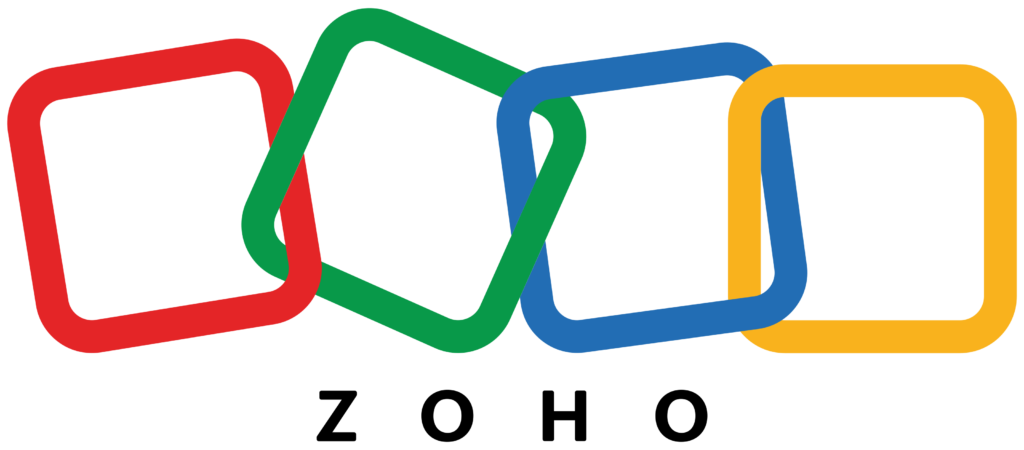Introduction
Importance of Sales Process Automation
Hey there! If you’re looking to make your sales process more efficient, you’ve probably heard about sales process automation. It’s a game-changer for businesses of all sizes. Automating repetitive tasks can save you time, reduce errors, and ensure that no leads fall through the cracks. Plus, it frees up your sales team to focus on what they do best: closing deals.
Brief Introduction to Zoho CRM’s Automation Capabilities
Enter Zoho CRM. This powerful tool offers a variety of automation features designed to streamline your sales process. From workflow rules and macros to assignment rules and the intelligent assistant Zia, Zoho CRM has got you covered.
Purpose of the Article: To Guide Users on How to Automate Their Sales Process Using Zoho CRM
In this article, I’ll walk you through how to leverage these tools to automate your sales process with Zoho CRM. Whether you’re new to automation or looking to optimize your existing processes, this guide has something for everyone.
Understanding Sales Process Automation
Definition and Benefits of Sales Process Automation
Sales process automation involves using technology to perform repetitive tasks automatically. This can include lead assignment, follow-up emails, and updating records. The benefits are clear: increased efficiency, better accuracy, and more time for your sales team to engage with prospects.
Common Challenges in Manual Sales Processes
Manual sales processes can be a real headache. Leads can get lost, follow-ups can be missed, and data entry errors can occur. Automation helps eliminate these issues by ensuring consistency and reliability in your sales operations.
Overview of Zoho CRM Automation Features
Introduction to Zoho CRM’s Automation Tools
Zoho CRM offers a suite of automation tools designed to simplify your sales process. Let’s dive into each one:
Workflow Rules
Workflow rules allow you to automate routine tasks based on specific triggers. For example, you can set up a rule to send a follow-up email when a lead status changes.
Macros
Macros are perfect for automating repetitive tasks that you perform regularly. You can bundle multiple actions into a single macro and execute them with just one click.
Assignment Rules
Assignment rules help you automatically assign leads to the right sales reps based on predefined criteria, ensuring a balanced distribution of work.
Blueprint
Blueprint allows you to design and automate your sales process, ensuring that every step is followed consistently.
Zia (Zoho’s AI Assistant)
Zia, Zoho’s AI assistant, can help automate tasks, provide insights, and even predict outcomes based on data analysis.
Setting Up Workflow Rules
Step-by-Step Guide to Creating Workflow Rules
Creating workflow rules in Zoho CRM is straightforward. Here’s how you can do it:
- Navigate to Setup > Automation > Workflow Rules.
- Click “Create Rule” and define the module and trigger criteria.
- Set the conditions for the rule.
- Specify the actions (e.g., send email, update field).
- Save and activate the rule.
Examples of Common Workflow Rules for Sales Automation
- Sending a welcome email when a new lead is created.
- Updating the lead status when a follow-up task is completed.
- Notifying the sales manager when a deal reaches a certain stage.
Tips for Optimizing Workflow Rules
- Keep your rules simple and specific.
- Test your rules thoroughly before going live.
- Regularly review and update your rules to ensure they remain effective.
Using Macros to Streamline Tasks
Explanation of Macros in Zoho CRM
Macros in Zoho CRM allow you to automate a series of actions that you frequently perform. They are a great way to save time on repetitive tasks.
How to Create and Use Macros to Automate Repetitive Tasks
- Go to Setup > Automation > Macros.
- Click “Create Macro” and define the actions you want to automate.
- Save the macro and execute it from the relevant module.
Practical Examples of Macros in Action
- Sending a thank-you email and updating the lead status after a meeting.
- Creating follow-up tasks and sending reminder emails to clients.
- Updating multiple records with a single click.
Implementing Assignment Rules
Purpose of Assignment Rules in Sales Automation
Assignment rules ensure that leads are distributed fairly and efficiently among your sales team. This helps prevent overload on any single rep and ensures that leads are promptly followed up.
Guide to Setting Up Assignment Rules for Lead Distribution
- Go to Setup > Automation > Assignment Rules.
- Click “Create Rule” and define the criteria for assigning leads.
- Set the conditions and specify the assignment actions.
- Save and activate the rule.
Best Practices for Using Assignment Rules Effectively
- Define clear criteria for lead assignment.
- Regularly review and adjust your rules to balance the workload.
- Use round-robin assignment to distribute leads evenly.
Designing a Sales Process with Blueprint
Introduction to Zoho CRM’s Blueprint Feature
Blueprint in Zoho CRM allows you to create a visual representation of your sales process, ensuring that each step is followed consistently.
Steps to Create and Implement a Blueprint for Your Sales Process
- Navigate to Setup > Automation > Blueprint.
- Click “Create Blueprint” and define the module and process flow.
- Set up the stages and transitions, specifying the actions required at each step.
- Activate the Blueprint to enforce your sales process.
Benefits of Using Blueprint for Sales Process Automation
- Ensures consistency in your sales process.
- Reduces errors and omissions.
- Provides clear guidance to your sales team.
Leveraging Zia for Sales Automation
Overview of Zia’s Capabilities in Zoho CRM
Zia is Zoho CRM’s AI assistant, designed to help you automate tasks and gain insights from your data. Zia can analyze patterns, predict outcomes, and suggest actions.
How to Use Zia to Automate Tasks and Gain Insights
- Access Zia from the Zoho CRM dashboard.
- Use Zia to set up automated tasks, such as follow-ups and reminders.
- Ask Zia for insights and predictions based on your sales data.
Examples of Zia in Action
- Predicting which leads are most likely to convert.
- Automating follow-up reminders for overdue tasks.
- Providing insights on sales performance trends.
Integration with Other Tools
Importance of Integrating Zoho CRM with Other Business Tools
Integrating Zoho CRM with other business tools enhances its functionality and ensures a seamless workflow across your applications.
Guide to Setting Up Integrations for Seamless Automation
- Go to Setup > Marketplace > All.
- Search for the tools you want to integrate with Zoho CRM.
- Follow the instructions to connect and configure the integration.
Examples of Useful Integrations for Sales Automation
- Email marketing tools (e.g., Mailchimp).
- Accounting software (e.g., QuickBooks).
- E-commerce platforms (e.g., Shopify).
Monitoring and Optimizing Your Automated Sales Process
Importance of Monitoring Automation Performance
Monitoring your automated sales process is crucial to ensure it’s working effectively. Regular checks help you identify any issues and make necessary adjustments.
Tools and Reports in Zoho CRM for Tracking Automation Effectiveness
Zoho CRM offers a variety of tools and reports to track the performance of your automation:
- Workflow history logs.
- Automation usage reports.
- Sales performance dashboards.
Tips for Optimizing and Improving Your Automated Sales Process
- Regularly review and update your automation rules.
- Gather feedback from your sales team.
- Use analytics to identify areas for improvement.
Conclusion
Recap of Key Points Discussed in the Article
We’ve covered the importance of sales process automation, explored Zoho CRM’s automation features, and provided step-by-step guides for setting up workflows, macros, assignment rules, Blueprint, and leveraging Zia.
Encouragement to Start Automating Your Sales Process with Zoho CRM
Automating your sales process with Zoho CRM can save you time, reduce errors, and boost your sales efficiency. Give it a try and see the benefits for yourself!
Call to Action: Try Zoho CRM’s Automation Features and See the Benefits for Yourself
Ready to transform your sales process? Start using Zoho CRM’s automation features today and experience the difference it can make for your business.
FAQs
Common Questions About Sales Process Automation with Zoho CRM
Q: Is Zoho CRM suitable for small businesses? A: Yes, Zoho CRM is ideal for small businesses due to its affordability and comprehensive features.
Q: Can I customize workflow rules in Zoho CRM? A: Absolutely! Zoho CRM allows you to create custom workflow rules to match your specific sales processes.
Q: How can Zia help in sales automation? A: Zia can automate tasks, provide insights, and predict outcomes, helping you make data-driven decisions.
Addressing Additional Concerns and Providing Further Tips
If you have more questions or need further assistance, Zoho CRM’s support team and extensive resources are there to help.
Call to Action
Encourage Readers to Leave Comments or Share Their Experiences with Zoho CRM Automation
We’d love to hear about your experiences with Zoho CRM! Leave a comment below and share how automation has improved your sales process.
Links to Related Articles or Resources for Further Reading
For more tips and insights on using Zoho CRM, check out our related articles:
- “10 Tips for Getting the Most Out of Zoho CRM”
- “Zoho CRM vs Salesforce: A Detailed Comparison”
- “How to Customize Zoho CRM for Your Business Needs”