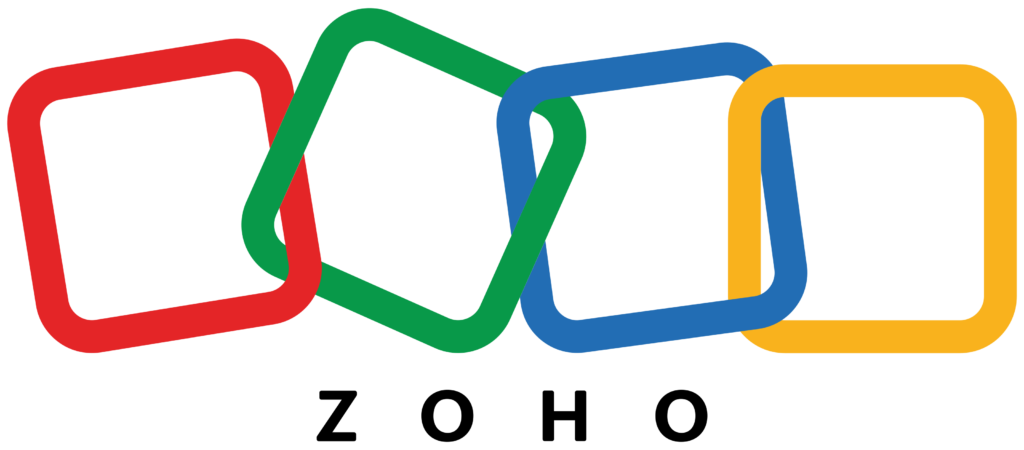Introduction
Brief Overview of CRM Importance for Businesses
In today’s fast-paced business world, having a reliable Customer Relationship Management (CRM) system is crucial. It helps businesses manage customer interactions, streamline processes, and improve profitability. With so many options out there, finding the right CRM can be daunting. That’s where Zoho CRM comes into play.
Introduction to Zoho as a CRM Solution
Zoho CRM is part of the Zoho Corporation’s extensive suite of applications. It’s designed to help businesses of all sizes manage their sales, marketing, and customer support in a single platform. Known for its affordability and rich feature set, Zoho CRM is a popular choice among startups and small businesses.
Purpose of the Article: To Evaluate if Zoho CRM is the Best Choice for Businesses
This article aims to provide a comprehensive review of Zoho CRM, exploring its features, pricing, user experience, and more. By the end, you’ll have a clear understanding of whether Zoho CRM is the best choice for your business needs.
What is Zoho CRM?
Explanation of Zoho CRM and Its Place in the Market
Zoho CRM is a cloud-based CRM solution that helps businesses manage their customer relationships more effectively. It’s designed to automate daily business activities, track sales, and engage customers across various channels. With its extensive features and competitive pricing, Zoho CRM stands out in the crowded CRM market.
Overview of Zoho Corporation and Its Suite of Applications
Zoho Corporation offers a wide range of applications, including email, accounting, project management, and more. Their integrated suite of products is designed to work seamlessly together, providing businesses with all the tools they need to operate efficiently.
Key Features of Zoho CRM
Detailed Description of Zoho CRM Features
Lead and Contact Management
Zoho CRM provides robust lead and contact management capabilities. You can easily capture leads, track interactions, and manage customer data. The system allows you to segment contacts based on various criteria, making it easier to target your marketing efforts.
Sales Pipeline Management
With Zoho CRM, managing your sales pipeline is a breeze. The visual pipeline helps you track the progress of deals, from initial contact to closing. You can also set up custom stages and automate follow-up actions to ensure no opportunity slips through the cracks.
Workflow Automation
Zoho CRM’s workflow automation features help streamline repetitive tasks. You can create workflows to automate actions like sending emails, updating fields, or assigning tasks based on specific triggers. This saves time and reduces manual effort.
Reporting and Analytics
Zoho CRM offers powerful reporting and analytics tools. You can generate detailed reports on sales performance, customer behavior, and more. The system also provides real-time dashboards that give you a quick overview of key metrics.
Mobile Accessibility
Zoho CRM’s mobile app ensures you can manage your customer relationships on the go. The app is available for both iOS and Android devices, offering features like lead management, sales tracking, and call logging, all from your smartphone.
Integration Capabilities
Zoho CRM integrates with a wide range of third-party applications, including email marketing tools, accounting software, and e-commerce platforms. This allows you to create a seamless workflow across your business applications.
Customization Options
One of the standout features of Zoho CRM is its customization options. You can tailor the system to fit your unique business needs by customizing modules, fields, and layouts. This flexibility ensures that Zoho CRM can grow with your business.
Zoho CRM Pricing
Breakdown of Zoho CRM Pricing Tiers
Zoho CRM offers several pricing tiers to accommodate different business sizes and needs. The Free plan is ideal for small teams, while the Standard, Professional, and Enterprise plans provide more advanced features at competitive prices.
Comparison of Features Across Different Pricing Plans
Each pricing tier offers a different set of features. For example, the Free plan includes basic CRM functionalities, while the Standard plan adds features like scoring rules and custom dashboards. The Professional and Enterprise plans offer even more advanced capabilities, such as inventory management and AI-driven analytics.
Discussion on Value for Money
When it comes to value for money, Zoho CRM is hard to beat. The system offers a wide range of features at a fraction of the cost of other leading CRM solutions. Whether you’re a small business or a large enterprise, Zoho CRM provides excellent value for your investment.
User Experience
Overview of the User Interface and Navigation
Zoho CRM boasts an intuitive user interface that’s easy to navigate. The dashboard provides a clear overview of your sales activities, while the customizable modules allow you to organize information in a way that makes sense for your business.
Ease of Use for Beginners and Advanced Users
Both beginners and advanced users will find Zoho CRM easy to use. The system offers a wealth of tutorials and training resources to help new users get up to speed quickly. Advanced users can take advantage of the system’s powerful customization and automation features to streamline their workflows.
Mobile App Review
The Zoho CRM mobile app is a game-changer for busy professionals. It provides access to all the key features of the desktop version, allowing you to manage leads, track sales, and log calls from anywhere. The app’s offline mode ensures you can continue working even without an internet connection.
Customer Support and Resources
Types of Customer Support Offered by Zoho
Zoho CRM offers several types of customer support, including email support, live chat, and phone support. The support team is known for being responsive and helpful, ensuring that any issues are resolved quickly.
Availability of Training Resources, Tutorials, and Documentation
Zoho provides a wealth of training resources, including video tutorials, webinars, and comprehensive documentation. These resources make it easy for users to learn how to use the system effectively and get the most out of its features.
Community Support and Forums
In addition to official support channels, Zoho CRM has a vibrant user community. The community forums are a great place to ask questions, share tips, and connect with other users. This peer support can be invaluable for troubleshooting and discovering new ways to use the system.
Pros and Cons of Zoho CRM
List of Advantages and Benefits of Using Zoho CRM
- Affordable pricing
- Extensive feature set
- Highly customizable
- User-friendly interface
- Robust mobile app
- Excellent customer support
Potential Drawbacks and Limitations
- Steep learning curve for advanced features
- Some integrations require additional costs
- Occasional system updates can cause temporary disruptions
Comparison with Other Popular CRM Solutions
When compared to other popular CRM solutions like Salesforce and HubSpot, Zoho CRM stands out for its affordability and customization options. While it may lack some of the advanced features of higher-priced competitors, it offers an excellent balance of functionality and cost.
Customer Success Stories
Case Studies or Testimonials from Businesses Using Zoho CRM
Many businesses have successfully implemented Zoho CRM and seen significant improvements in their sales and customer management processes. For example, a small marketing agency was able to increase their lead conversion rate by 30% after switching to Zoho CRM. Another business reported a 40% reduction in manual tasks thanks to Zoho’s workflow automation.
Real-World Examples of Zoho CRM Implementation and Results
These success stories highlight the versatility and effectiveness of Zoho CRM. Whether you’re a small business or a large enterprise, Zoho CRM can help you streamline your operations and achieve your business goals.
Integrations and Compatibility
Overview of Integrations with Other Software and Tools
Zoho CRM integrates seamlessly with a wide range of software and tools, including G Suite, Microsoft Office, Mailchimp, QuickBooks, and Shopify. This allows you to create a cohesive workflow across your business applications.
Compatibility with Various Business Processes and Workflows
Zoho CRM’s flexibility makes it compatible with various business processes and workflows. Whether you’re in sales, marketing, or customer support, Zoho CRM can be customized to fit your specific needs.
Security and Compliance
Discussion on Data Security Measures
Zoho CRM takes data security seriously. The system uses advanced encryption methods to protect your data and offers features like two-factor authentication and IP restrictions to ensure only authorized users can access your information.
Compliance with Industry Standards and Regulations
Zoho CRM complies with major industry standards and regulations, including GDPR, HIPAA, and SOC 2. This ensures that your business is adhering to best practices for data protection and privacy.
Conclusion
Summary of Key Points Discussed in the Article
In this comprehensive Zoho review, we’ve explored the key features, pricing, user experience, customer support, and more. Zoho CRM offers a robust set of tools to help businesses manage their customer relationships effectively.
Final Evaluation of Whether Zoho CRM is the Best Choice for Businesses
Overall, Zoho CRM is an excellent choice for businesses looking for an affordable, customizable, and user-friendly CRM solution. Its extensive feature set and strong customer support make it a valuable tool for managing sales, marketing, and customer support activities.
Call to Action: Encouraging Readers to Try Zoho CRM or Learn More
If you’re looking for a CRM that can grow with your business, give Zoho CRM a try. With its free trial and flexible pricing plans, there’s no reason not to see how it can benefit your business.
FAQs
Common Questions About Zoho CRM and Their Answers
Q: Is Zoho CRM suitable for small businesses? A: Absolutely! Zoho CRM offers pricing plans and features that are ideal for small businesses.
Q: Can I customize Zoho CRM to fit my business needs? A: Yes, Zoho CRM is highly customizable, allowing you to tailor modules, fields, and workflows to match your specific requirements.
Q: Does Zoho CRM offer a mobile app? A: Yes, Zoho CRM has a mobile app for both iOS and Android devices, ensuring you can manage your CRM on the go.
Addressing Any Additional Concerns Readers Might Have
If you have any other questions or concerns about Zoho CRM, feel free to reach out to their support team or explore the extensive resources available on their website.
Call to Action
Encourage Readers to Leave Comments or Share Their Experiences with Zoho CRM
We’d love to hear about your experiences with Zoho CRM! Leave a comment below and share how Zoho CRM has helped your business.
Links to Related Articles or Resources for Further Reading
For more insights and tips on using Zoho CRM, check out our related articles:
- “10 Tips for Getting the Most Out of Zoho CRM”
- “Zoho CRM vs Salesforce: A Detailed Comparison”
- “How to Automate Your Sales Process with Zoho CRM”